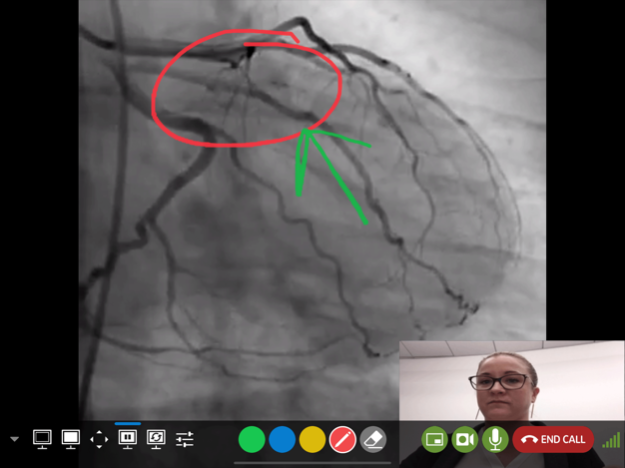Avail Remote App 2.2.1
Continue to app
Free Version
Publisher Description
Collaborate anytime, anywhere, through the Avail Network, and free up more time to focus on what matters. The Avail Console network provides a gateway into procedure rooms while the Remote App facilitates on-the-go collaboration with remote network members and guests. Remote users have the ability to access views from multiple high definition pan-tilt-zoom cameras and external imaging sources, change the screen layout to view images side by side, annotate, freeze frames, and more. Avail’s portable, fully integrated Consoles allows the team in the procedure room to see everything the remote user manipulates in real time.
Key App Features:
- Receive calls from consoles in the procedure rooms
- Join previously scheduled events
- Remotely control two HD pan-tilt-zoom cameras
- View and control input options (e.g. Fluoroscopy, ultrasound, ECG, etc.) connected to the console
- Split screen and simultaneously view two imaging sources
- Annotate over live or paused video
- Hide and show your picture-in-picture view
- Remove background noise from the procedure room
- Access the Avail Help Center
Follow us:
Linkedin - https://www.linkedin.com/company/avail-medsystems
Twitter - https://twitter.com/AvailMedsystems
Learn More - https://avail.io
Need Support? Contact us at support@avail.io OR call us at 1-833 GO AVAIL (462-8245)
We would love to hear your feedback! Send us feature requests or report bugs via email at support@avail.io”
Jun 1, 2023
Version 2.2.1
Added the new security certificates.
About Avail Remote App
Avail Remote App is a free app for iOS published in the Health & Nutrition list of apps, part of Home & Hobby.
The company that develops Avail Remote App is Avail Medsystems Inc. The latest version released by its developer is 2.2.1.
To install Avail Remote App on your iOS device, just click the green Continue To App button above to start the installation process. The app is listed on our website since 2023-06-01 and was downloaded 1 times. We have already checked if the download link is safe, however for your own protection we recommend that you scan the downloaded app with your antivirus. Your antivirus may detect the Avail Remote App as malware if the download link is broken.
How to install Avail Remote App on your iOS device:
- Click on the Continue To App button on our website. This will redirect you to the App Store.
- Once the Avail Remote App is shown in the iTunes listing of your iOS device, you can start its download and installation. Tap on the GET button to the right of the app to start downloading it.
- If you are not logged-in the iOS appstore app, you'll be prompted for your your Apple ID and/or password.
- After Avail Remote App is downloaded, you'll see an INSTALL button to the right. Tap on it to start the actual installation of the iOS app.
- Once installation is finished you can tap on the OPEN button to start it. Its icon will also be added to your device home screen.